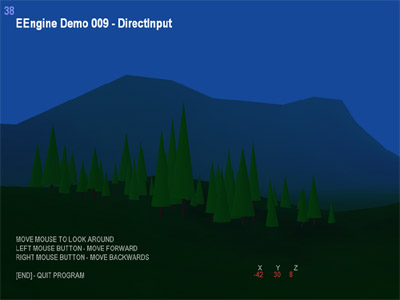BEST VIEWED AT 1024x768
THOMAS DZIEGIELEWSKI EENGINE
RÉSUMÉ
PROGRAMMING
C++
Applications
DirectX
EEngine
Current Projects
Future Projects
Unreal-Script
Sweet Dreams
Jupiter Effect Influx
Chronicles of Cythera
Weapons
Lingo
Examples
DESIGN
Concept
Wish you were here
ART
3D
Gallery
2D
Gallery
CONTACT
MAIN
EEngineDX9
C++
Version 1.08h
The EEngine is a small
game engine framework using DirectX9.
It was created to make small DX9 application easier to create with a
simple to use object oriented design.
I am expecting full documentation to be available with the 2.00h release
(est. January 2004). For now a limited Readme file is available.
This engine has been on the drawing board for 2 years
REQUIREMENTS: DirectX9, RECOMMENDED 1000Mhz+ (depending on application)
THESE APPLICATIONS AND WERE CREATED AND TESTED USING THE NVIDIA CHIPSET.
| LATEST
EENGINE DEMO:
SPACE INVADERS - INBOUND
v1.0 |
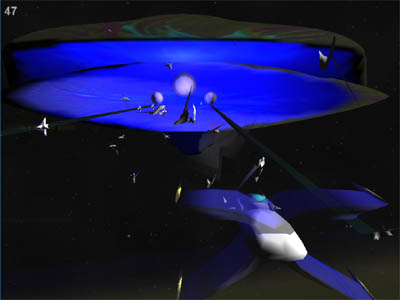 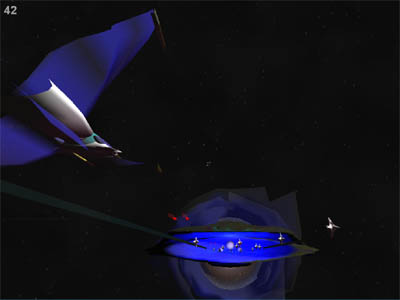 Time: 40h+ Purpose: 1. Make a game. 2. Continued development of the EEngine. 3. Portfolio addition. 4. Wanted to make Space Invaders 3D Project description: The game is based on Space Invaders. Shoot the incoming enemy ships to get points. Although you can not be destroyed by the smaller ships, the Mother ship possesses weapon to do otherwise. Hi-scores are saved. Notes: My first full EEngine game. |
| LATEST VERSION:
|
 This is a template of the EEngine with everything you need to make small EEngine applications. |
| EEngine Demo 000 - EEngine Test [CODE] [EXE] 1.00s |
 Time: 50h+(est.) (entire development of the EEngine) Purpose: 1. To Test the EEngine and its features while in development Project description: Particles, 2d, 3d, Text tests running at the same time. Notes: This is an EEngine Test Application which tests most of the EEngine functionality. |
| EEngine Demo 001 Random Expansion APRIL28th,2003 [CODE] [EXE] 1.01sh |
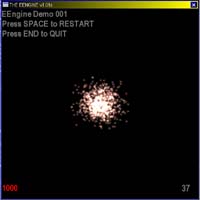 Time: 10h+ (est.) Purpose: 1. To play around with particles. 2. To play with random numbers. 3. Further test my EEngine. Project description: Particles, 2d, 3d, Text tests running at the same time. Up and Down arrows control amount of particles (1000max) Notes: Random Numbers. Well, pseudo-random... In any case, I love random numbers, they can give a game a certain uncertainty (Ya, double negative I know...) So in this application I made a bunch of particles (1000) accelerate in random vectors. Curiously I had to make the camera follow the cloud of particles because a strange thing was happening. As the simulation went on, the cloud of particles would actually move away from the camera at a constant speed and always in one direction. I corrected the problem by taking the average position of all particles and adjusted accordingly. If you have never heard of such a thing, just comment out the camera adjustment code which can be found without too much trouble. |
| EEngine Demo 002 Sphere Collision [CODE] [EXE] 1.02h MAY13th,2003 |
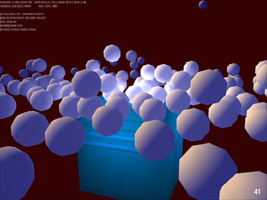 Time: 12h+ (est.) Purpose: 1. To attempt spherical collision detection because I've never done it before 2. To add a new spherical detection class to my EEngine (expected with 1.03hs release) Project description: Hundred's of balls falling to the 'ground' , bouncing off the ground and each other. Notes: I decided to do this project when a student peer showed me his spherical collision detection project. I realized that I haven't tried playing with spherical collision before and I took on the challenge with my EEngine. |
| EEngine Demo 003 Sunset/Sunrise Simulator [CODE] [EXE] 1.02h MAY21st,2003 |
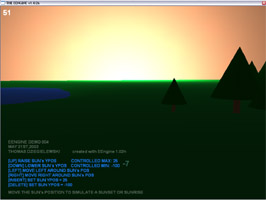 Time: 3h (yup, it was a quick one) Purpose: 1. To use low level technology to yield a high grade effect 2. To make a Sunset 3. Further test my EEngine. Project description: Currently the scene uses one point light reflecting off of the sky-dome. Because of the domes' curvature, the reflection is of course a spherical. It yields a nice sunset effect when the [DOWN] is held, and vise-versa when [UP] is held. Notes: The effect looks great but I did have to use a 3000+ poly dome around the scene to get the proper effect. The number of poly's can be lowered if a Vertex Shader would be used to simulate the 'smoothness'. But for a 'cheap' effect this looks great, especially a sunrise from -100 -> 25 (Sun Y Position). For a final version ambient light should be added to allow more light to be thrown at the scene when the sun rises over the horizon. There is a cool glow effect when the sun rises over the horizon caused by the point lights intersection of the landscape plane. Make the application FULL SCREEN with the appropriate settings (when code available) to get the 'full effect'. I have other obligations so I won't add more functionality until I have more time to this or other projects. But one thing I'd like to add is make the simulation simulate 24h and maybe eventually weather effects. To have stars come up at night and a noon day sun etc. |
| EEngine Demo
007 Game 001 [CODE] [EXE] 1.025h JUNE 28th,2003 |
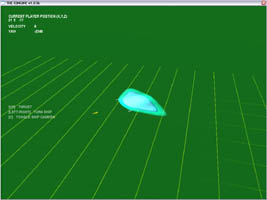 Time: 20h+ (suspended indefinitely) Purpose: 1. To play around with an experimental camera system 2. Make a small playable game FAILED (project suspended during production) Project description: The user has control over the ship and camera. The user can switch between first-person and perspective camera. Also the user has basic flight controls of the ship. Notes: I have decided to temporarily, yet indefinitely, suspend this project on the account that I have to create a timer class first. Relying on the frame rate to be used as a timer is a bad idea and I've been holding off on it for a while. Other then that the project was a partial success. My experimental perspective does what I though it would, although future cameras will have to be tweaked. I attempted to allow x,y,z maneuverability but ran into a few bugs so for now the ship maneuvers on the x,z axis. The application is interesting but in no way is it a game. |
| EEngine Demo
008 Timer [CODE] [EXE] 1.025h JULY 8th,2003 |
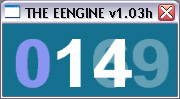 Time: <1h Purpose: 1. Test the newly developed ee_time class Project description: The application simply converts the number of milliseconds passed in the ee_time class and displays it on the screen in this modern timer. It counts milliseconds, seconds and minutes pretty accurately. Notes: The ee_time class was developed as a direct response to my inability to finish EEngine Demo 007 (above this one). I will finally be able to move object using an accurate timing system instead of using the frame rate. I used assembly to gather calibration for the ee_time class which worked up pretty good. 'rdtsc' was used to get the current tick and I used Sleep( ) to calibrate it. *** On my machine: When I was writing code for the ee_time class my Visual Studio 6.0 Pro would sometimes stop responding. I have asked other people and they say they had no problem with it at all. I assume then that it is an isolated incident on my machine, but if you happen to encounter the same thing please email me. *** I have also discovered that some machines (P4's i think) develop time sync problem due to an inaccuracy in the time calibration. I will debug and fix after further testing. |
| EEngine Demo
009 DirectInput [CODE] [EXE] 1.03h JULY 16th,2003 |
|